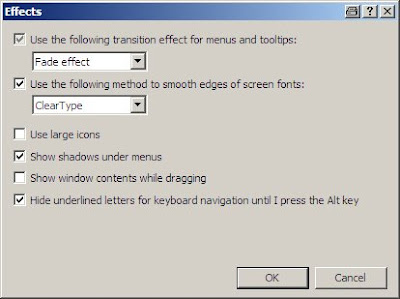 The fix for this is very simple. Go to your desktop, right click and select Properties. In Properties click on the Advanced tab, and on the right bottom corner select button Effects [Properties > Advanced tab > Effects]. Once in the Effects window, check the the 'Use the following method to smooth edges of screen fonts: ClearType', and click OK. All set now.
The fix for this is very simple. Go to your desktop, right click and select Properties. In Properties click on the Advanced tab, and on the right bottom corner select button Effects [Properties > Advanced tab > Effects]. Once in the Effects window, check the the 'Use the following method to smooth edges of screen fonts: ClearType', and click OK. All set now.However if you still have this issue, there may be another setting to adjust. Got to My Computer, right click on Properties, then select Advanced tab, Select first option Performance and click on Settings, select Visual Effects tab, and ensure that the 'Smooth edges of screen fonts' is checked off, and if not then check it, and then Apply, OK, OK again and you are done. [My Computer > Properties > Advanced tab > Performance Settings > Visual Effect tab].


Hey Anna,
ReplyDeleteThis is one cool blog!!!
I must say that I didn't have issues with the fonts when I installed Chrome (which, by the way, I adore)...
Hey have you noticed how futuristic Safari is now? I was impressed...
Cheers
Hey Max thanks. I started this blog for the purpose to record stuff I learn. Instead of keeping notes off line in the notebook where I sometimes do, it seems more fun to do it in the blogging style and share with everyone too - you know contributing to the society, lol, or to more junk on Internet, lol.
ReplyDeleteGlad you don't have any issues with font, I don't any more too. Yes Chrome is cool, but you know my blog layout is not displaying properly in Chrome, so I use FireFox - just switch between the two, I think IE is ready to go out the MS window, lol.
Max I don't know much about Safari. Thanks for the tip, I will check it out. Boy Internet stuff is so cool, what would I do without it, lol.
Max, thanks for dropping by to this side, appreciate. Anna :)