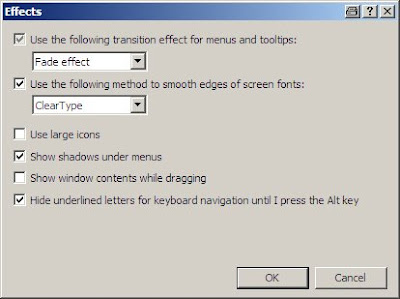 The fix for this is very simple. Go to your desktop, right click and select Properties. In Properties click on the Advanced tab, and on the right bottom corner select button Effects [Properties > Advanced tab > Effects]. Once in the Effects window, check the the 'Use the following method to smooth edges of screen fonts: ClearType', and click OK. All set now.
The fix for this is very simple. Go to your desktop, right click and select Properties. In Properties click on the Advanced tab, and on the right bottom corner select button Effects [Properties > Advanced tab > Effects]. Once in the Effects window, check the the 'Use the following method to smooth edges of screen fonts: ClearType', and click OK. All set now.However if you still have this issue, there may be another setting to adjust. Got to My Computer, right click on Properties, then select Advanced tab, Select first option Performance and click on Settings, select Visual Effects tab, and ensure that the 'Smooth edges of screen fonts' is checked off, and if not then check it, and then Apply, OK, OK again and you are done. [My Computer > Properties > Advanced tab > Performance Settings > Visual Effect tab].



